Yes, your KiddieAlarm has exactly one button. But… It’s a touch button, so it’s hidden, and it’s not activated by default! We owe you an explanation here!
First things first, where is that button located? You can check the pictures below, the giraffe has touch area on his back as indicated by the yellow box, the dino has the touch area below his front legs, also indicated with the yellow box.
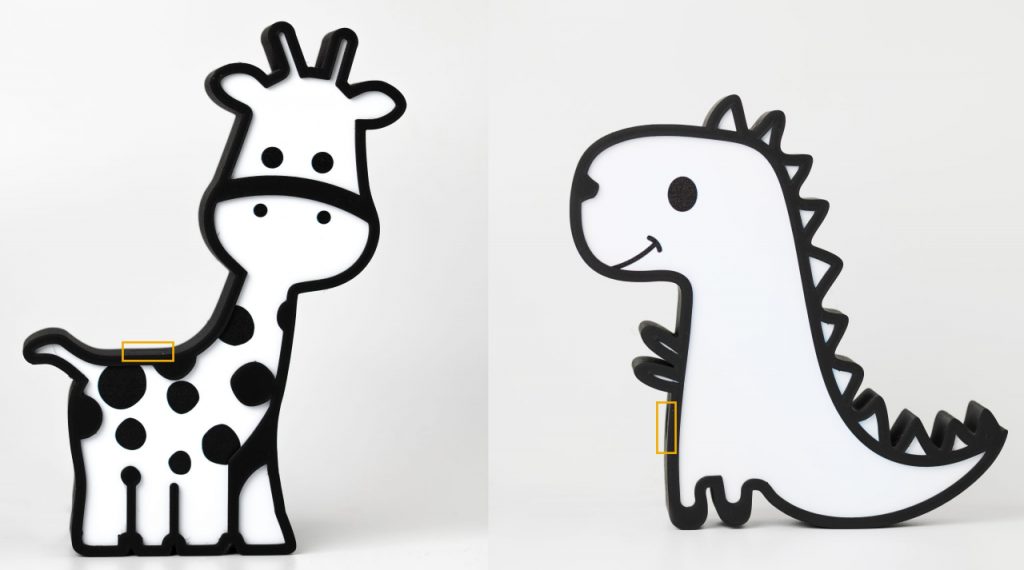
KiddieAlarm is built with parents in mind. If your kid cannot manipulate any settings on the device it will bring you as a parent peace of mine.
That is why the button is totally disabled by default. You will have to turn it on in the settings of your device within the mobile application. The button is part of the manual power saving mode. Our manual explains how to set it up and use it!
But even when the button is enabled, your kid will never be able to use it to manipulate the settings. All someone can do with it is turn off or on the light of the dinosaur or giraffe, simply to save energy!
