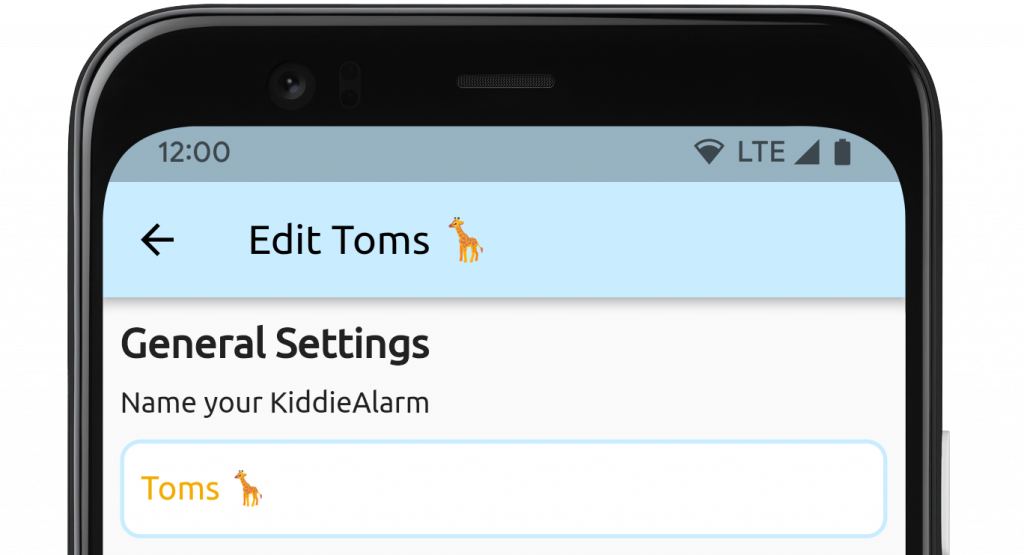Dat is super makkelijk. In de lijst van je KiddieAlarm toestellen selecteer je de KiddieAlarm, vervolgens klik je op de naam van de KiddieAlarm (bovenaan) of klik je op het instellingen-icoontje rechtsboven. Dit zal de toestel instellingen openen.

Vanop dit scherm heb je als eerste optie het aanpassen van de naam van jouw KiddieAlarm. Je kan alle cijfers en letters hier gebruiken, zelfs emoji's!