Device Manual
Normal Usage
You are expected to use the KiddieAlarm device in a normal way.
Normal usage is when you put the device in sight of your kid but out of reach of your kid, so kids have no direct access to the device! The KiddieAlarm device is not a toy, nor a cuddling bear, nor should it be put in the mouth or should it be kissed. It’s an electrical device and should at all times remain out of reach of your kid!
Normal usage of the KiddieAlarm also expects that you only use the provided 5V – 1A charger. Usage of any other charger might damage the KiddieAlarm or cause malfunctioning to the device on short or long term and will void the warranty!
The KiddieAlarm device is IP20 rated. This means it’s not meant to be used in a bathroom or any room with a higher than average humidity. Only use the KiddieAlarm in regular rooms with average humidity!
It is forbidden to open up the KiddieAlarm device for whatever reason by whatever means. Opening up the device (or trying to) will immediately void any warranty and is entirely at your own risk. KiddieAlarm will not be held responsible for any damage following from such actions.
Redisential Usage
The KiddieAlarm is only meant to be used for residential usage. Any other usage is not allowed.
Constructor & CE Advisor
Constructor of the KiddieAlarm is
IDDiT BV
Prof. Van Vaerenberghstraat 18
9400 Ninove
Belgium
VAT: BE0788618314
CE Advisor is
TEN-agency
Zanbergstraat 19
8500 Kortrijk
Device Identification
The KiddieAlarm device is produced in 2 models:
- A dinosaur (models: D01)
- A giraf (models: G01)
Accessories, components and software
Today no accessories or components are available for the KiddieAlarm.
The software of the device (known as firmware) is created and maintained by the KiddieAlarm team. The KiddieAlarm gets updated to the latest available firmware version during normal operation (only when the device is not in a sleeping state).
Current latest firmware version: 1.26.1 (59)
The Box
Contents of the box:
- KiddieAlarm device
- Power cable
- Inside the box (next to the KiddieAlarm) a QR-code can be scanned with the camera of your smartphone leading to the getting started manual.
- Inside the box (next to the KiddieAlarm) a sticker can be found with your serial number. Don’t loose this or throw this away, it contains your unique device serial number which you will need when reaching out for help.
Environmental Protection
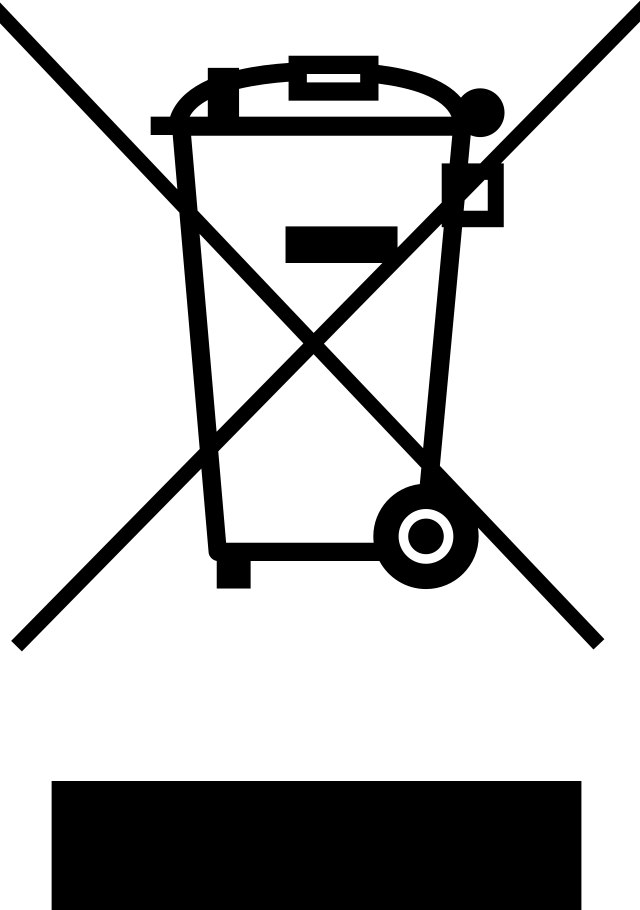
After the implementation of the European Directive 2012/19/EU and 2006/66/EU in the national legal system, the following applies:
Electric and electronic devices as well as batteries must not be disposed of with househould waste. Consumers are obliged by law to return electrical and electronic devices as well as batteries at the end of their service lives to the public collecting points set up for this purpose or point of sale. Details to this are defined by the national law of the respective country.
This symbol on the product, the instruction manual or the package indicates that a product is subject to these regulations.
By recycling, reusing the materials or other forms of utilising old devices/batteries, you are making an important contribution to protecting our environment.
CE Conformity

Your KiddieAlarm is safe to use and is fully CE conform. We are conform with following required regulations:
- EMC – Electronic Equipment Directive – 2014/30/EU
- RED – Radio Equipment Directive – 2014/53/EU
- LVD – Electrical Equipment Directive – 2014/35/EU
- WEEE – Waste Electrical and Electronic Equipment – 2012/19/EU
Feel free to contact us to request our declaration of conformity.
Installation
After unboxing your KiddieAlarm place it on a flat surface in your kids room in a spot where he can see it clearly from within his bed.
Now attach the power adapter that comes within the box to the power connection on the back of the device. The power outlet is placed at the bottom in the foot of the dinosaur or giraffe. Now connect the the power adapter carefully in the 230V wall outlet.
If all goes well you start to see the KiddieAlarm to light up blue. This means your device is now operating and ready to be configured. Read our getting started guide on how to set it up and consult our FAQ for more info.
Operational Statusses
At any time you should be able to determine the status of the KiddieAlarm easily by looking at the color behaviour:
- Steady fixed color: the device is operating normally, even when offline it will keep working.
- Lots of colors moving slowly: the device is operating normally, even when offline it will keep working.
- A color is flashing (on and off): the device is not operating normally, either it is in setup mode, either there is a problem. Investigate the color flashing with the list below.
If a color is flashing on your KiddieAlarm following situations might be applicable for you:
- The device is flashing blue: it is either in a first time setup mode (read our getting started guide) or the device restarted and is now offline
- The device is flashing red 10 times: the device is resetting itself to factory defaults. This is a manually initiated process.
- The device is flashing green for a few seconds during setup: your KiddieAlarm is now connecting to your Wifi network. As soon as it’s connected it will flash green, blue and/or red for just a second after which it should go into operational mode again. If it return to flashing blue that means you could not connect the KiddieAlarm to your Wifi. Please check the FAQ for possible causes and fixes.
Configuring your KiddieAlarm
The KiddieAlarm device is ‘clean’ and has no buttons or anything else to interact with. This makes it safe for kids to not mess around with the device. For you as a parent you can setup and configure the KiddieAlarm entirely using the companion app. Read our getting started guide for more details.
Cleaning your KiddieAlarm
At any time it is forbidden to clean the KiddieAlarm with any liquids. The device is at no means water resistant! When cleaning the device use a dry towel or any other dry dust cleaning tool. Make sure you gently clean the device so you don’t drop it during the cleaning process.
Usage of any liquids (like water, window glass spray,…) might harm the device and cause malfunctioning and immediately voids any warranty.
