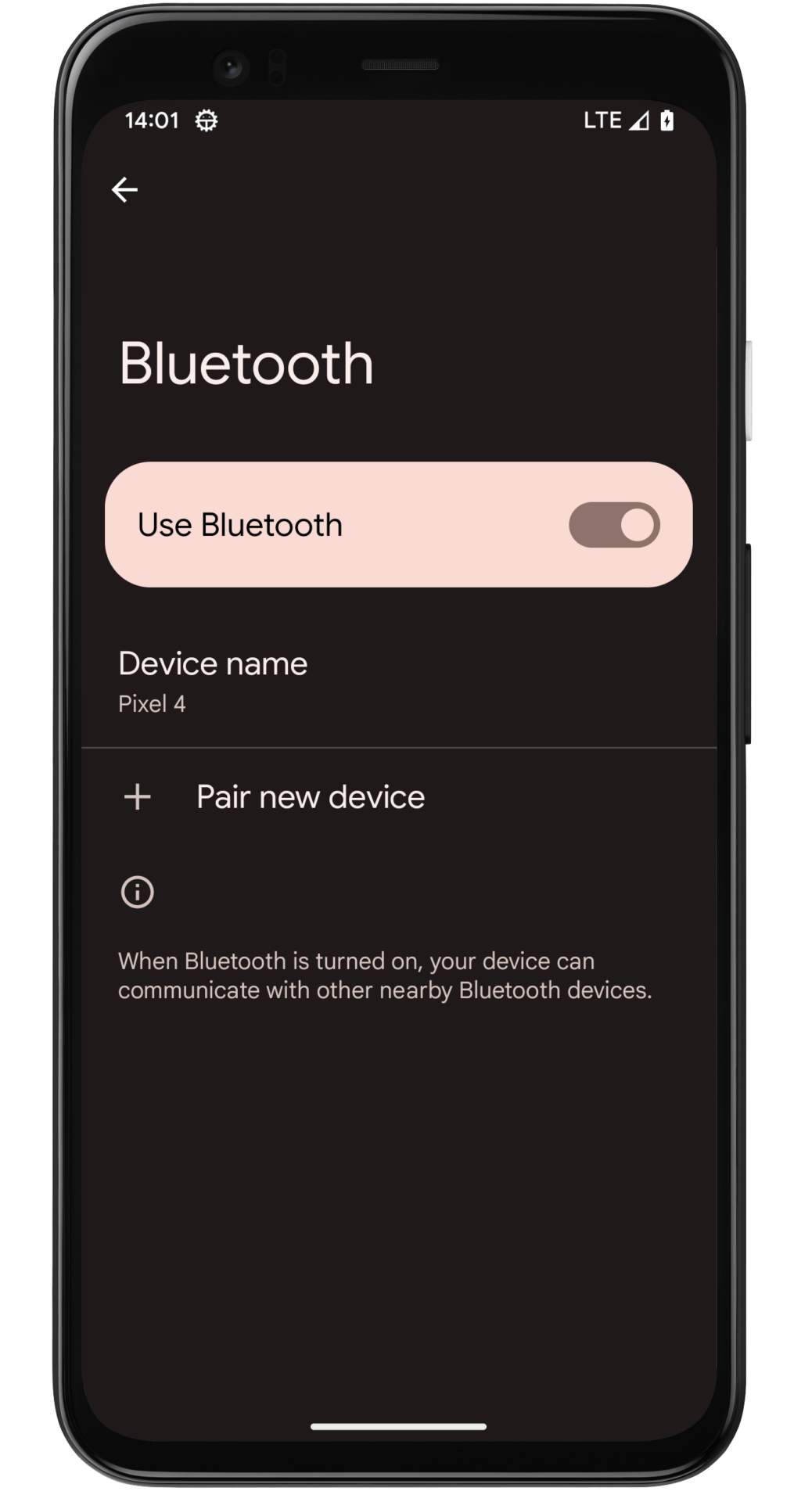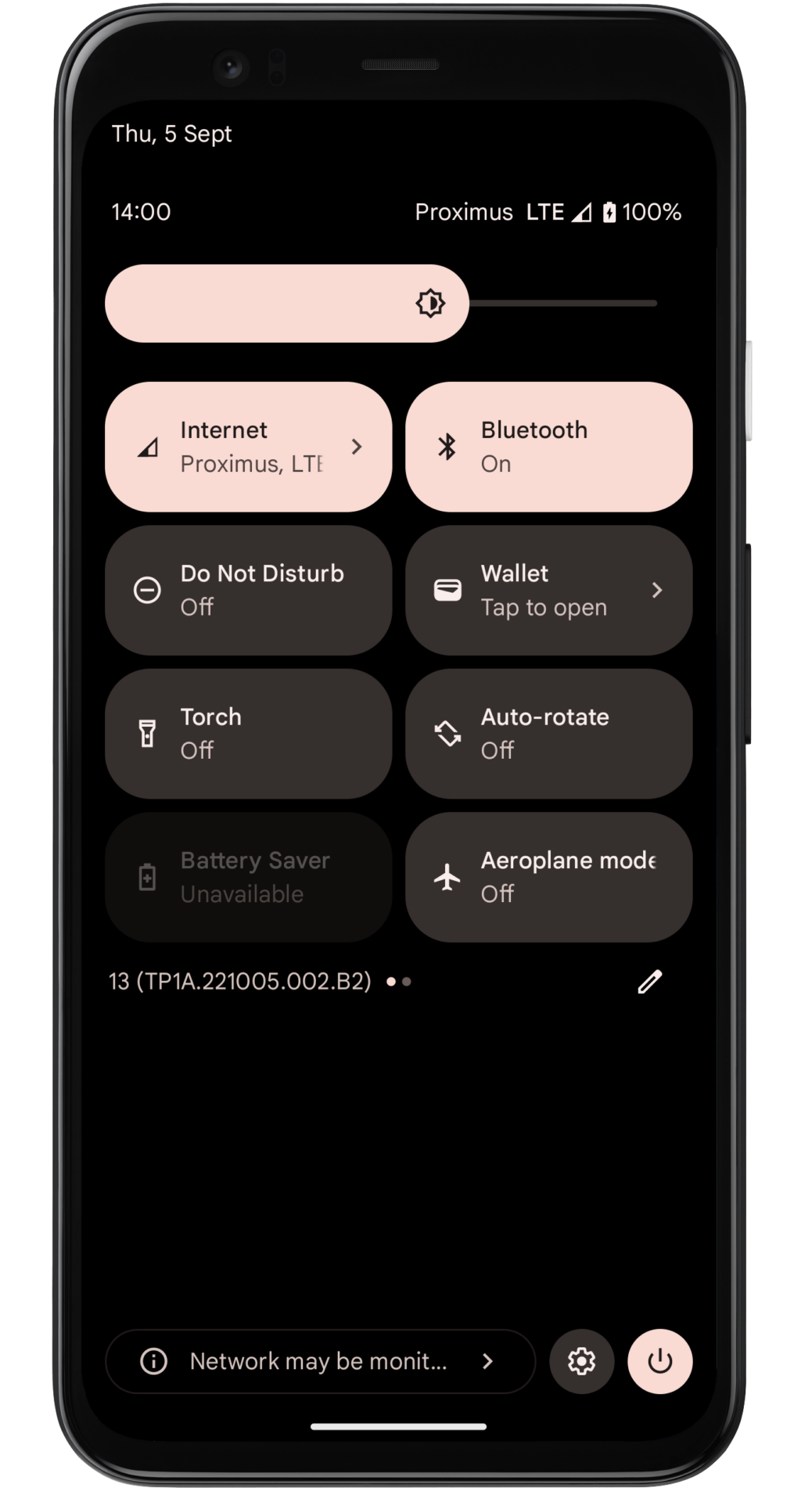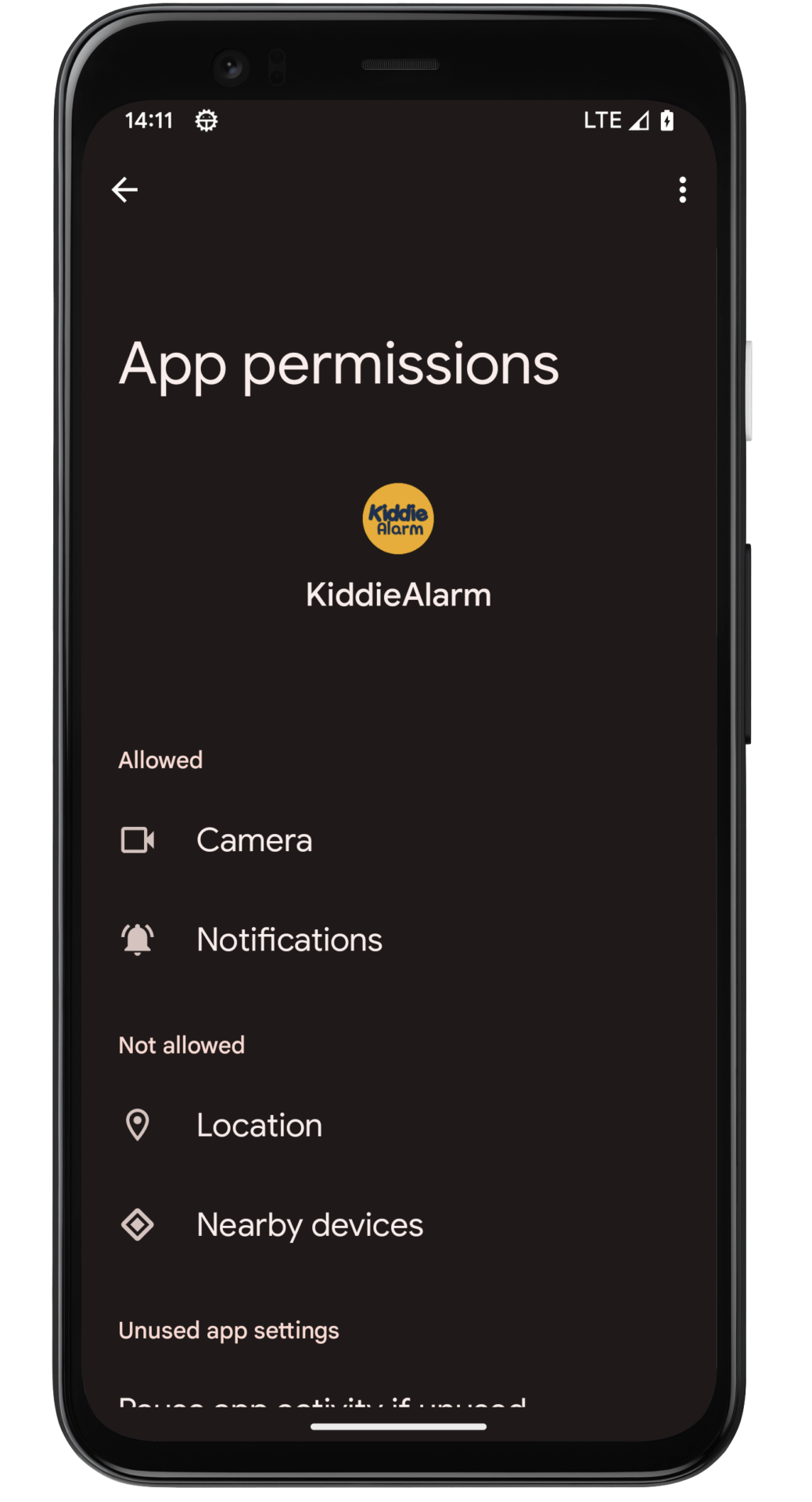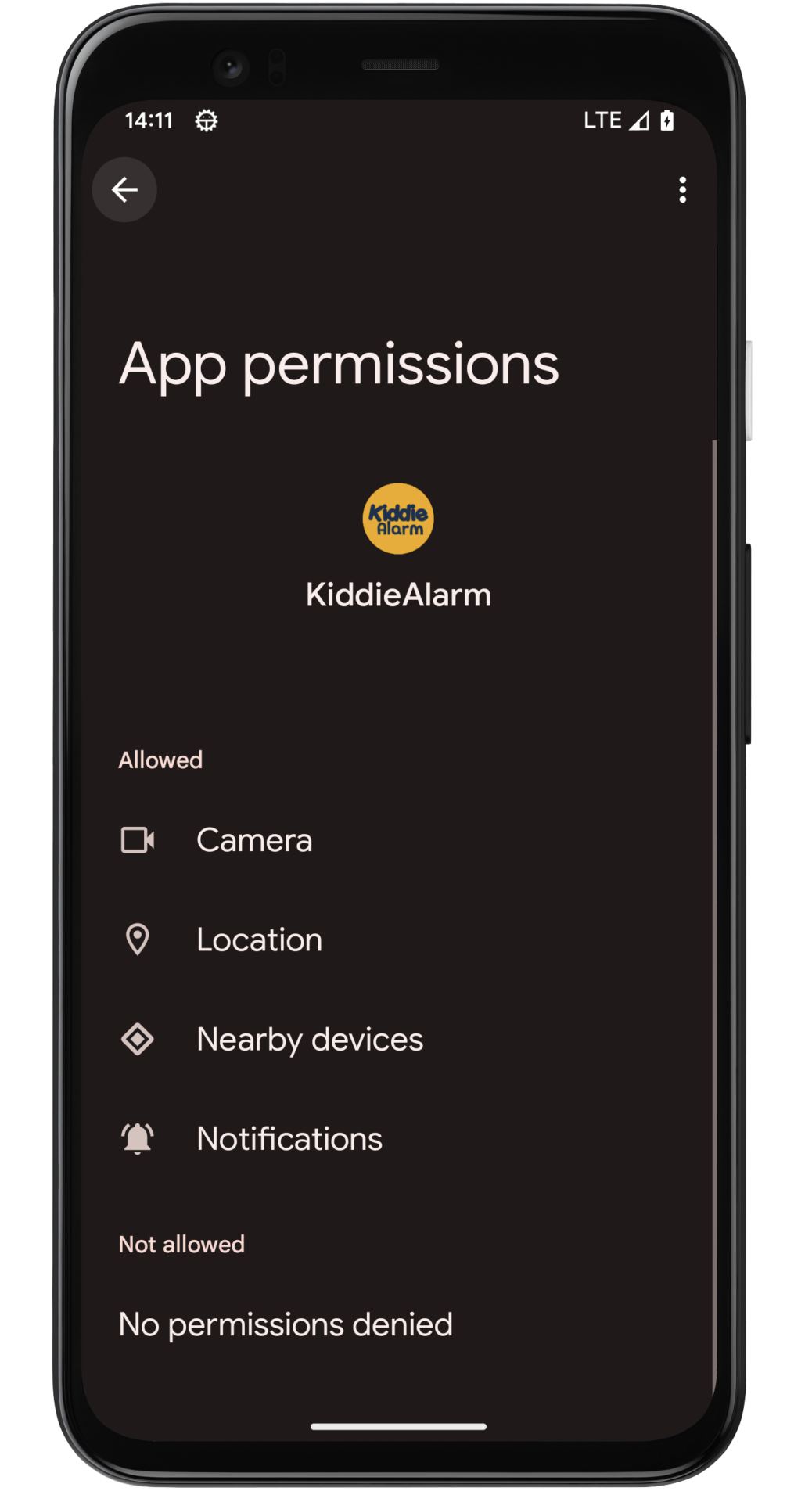It can happen to you that while setting up your KiddieAlarm you are presented with a message in the KiddieAlarm app to enable your Bluetooth in order to be able to search / scan for your KiddieAlarm.
If this happens to you, you can easily recover from this and start setting up your KiddieAlarm. What you need to do depends on your smartphone.
Android Smarpthones
At startup of the application we ask you to give us certain permissions in order to be able to operate and look for your KiddieAlarm devices nearby. There are few things you can check in order to be able to find your KiddieAlarm with the app.
Phone Bluetooth Settings
Make sure your bluetooth settings in your smartphone have been enabled. You can do so by pulling down your status bar and in your quick-settings tiles make sure Bluetooth is enabled. Otherwise you can also do this from within the System Settings application.


Enable Location Services
In the settings of your smartphone check to enable location services if not yet done. You can find these typically from your quick-access tiles or from within the Location menu in your System Settings application.
Give KiddieAlarm proper permissions
You need to give us the proper permissions to be able to communicate over Bluetooth. Therefore you need Bluetooth, location and nearby devices permissions to be enabled within your KiddieAlarm application settings. Those you can find from within your System Settings, then choose Apps, next look for KiddieAlarm and finally select Permissions. Make sure in there you have the Location permission on (for at least the duration of the app) and Nearby devices is set to be allowed.
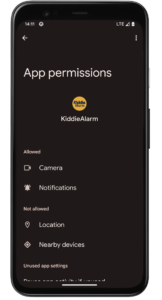
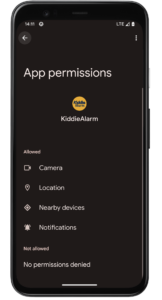
Did not work for you?
If this did not work for you or you could not find a specific setting then there is a final thing you can do. You can try to remove the KiddieAlarm application from your smartphone and try to reinstall it. Do note that when reinstalling the app you better give full permissions to all permissions KiddieAlarm is asking for. If you do so you should be able to find your new KiddieAlarm and set it up!